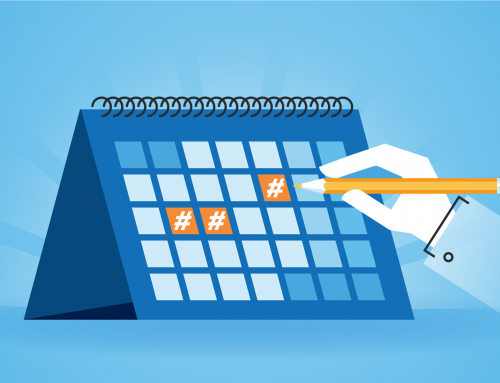ESSENTIAL OPTIMIZATIONS
to Help Your Local Business Get Found
An often overlooked opportunity for businesses to improve their ability to be found online – despite its simplicity to set up properly – is their Google My Business listing. From lack of awareness of these listing options being available to them to utilizing only a fragment of what’s available to them (for free) to enhance their online presence, optimizing a Google business listing can result in significant results online.
WHY IS THIS IMPORTANT?
No-click searches account for roughly half of all search queries.
No-click searches are when the potential customer gets all they need in the search results page and don’t click to a website. Google’s business listings are essentially the new phone book listings, and your website is the place they can go if they need additional information. However, Google provides the opportunity to give significant enough detail to provide an experience for the searcher that doesn’t require a click to the website.
As a result, businesses are seeing less traffic to their websites, but still getting more calls and foot traffic from their online presence. How do you know if the business listing is bringing you businesses? View the stats on impressions, clicks to call, views of photos, reviews posted,
Below are tips to getting your Google business listing properly optimized.If you need help with any of these steps, feel free to reach out.
1. Claim Your Business Profile

Like this example of a plumber in Idaho Falls, ID – whose details I “redacted”, far too many local businesses aren’t aware of the benefit something as simple as their Google My Business Listing offers and leave them unclaimed. To claim your listing and begin optimizing it, you’ll need an @gmail.com email address or Google-hosted email account using your company domain name.
Not sure if your business exists or is already claimed? A great way to tell is if it shows the “Own this business?” link next to “Suggest an Edit -“. When you claim your business, you’ll be sent a post card from Google as part of the verification process. It’s important not to discard this, as it will give you a code to enter during the setup process.
2. Complete Your Profile

Remember 20 years ago – or last year if you still advertise in the phone book – when your yellow pages agent would verify your business name, address, phone number, (website address – since 2008), and categories? That’s essentially the basics you can set up in Google My Business. There’s more to it, though, if you want to really build a stronger presence and attract more of the no-click traffic to your business.
ADDITIONAL DETAILS
These other sections take more time to build out, yet are important to help ensure you rank and appear for searches relative to the services/products you offer.
3. Ongoing Optimization
A great benefit with leveraging Google My Business is the ongoing interactions available to help enhance user experience.


Broader Strategy
Your strategy in building out your Google My Business profile – just as with your website, social media, and other marketing efforts – should be focused on providing as much quality information about your business as possible. This profile adds to the value you have to offer to consumers through what you’ve shared in your Facebook Business page, website, and other online directories. The culminating effect you should hope for in optimizing your business through Google and other outlets is convincing consumers your business is the one to trust in meeting their needs.
These Google My Business steps are one group of many potential steps, but are significantly weighted in importance considering the effect Google has in influencing consumers through search and what can be provided to potential customers.
If you can do all this on your own, fantastic! If you need some help, feel free to reach out. We can help with the initial setup as well as discuss how to continue optimizing your business for local search results.